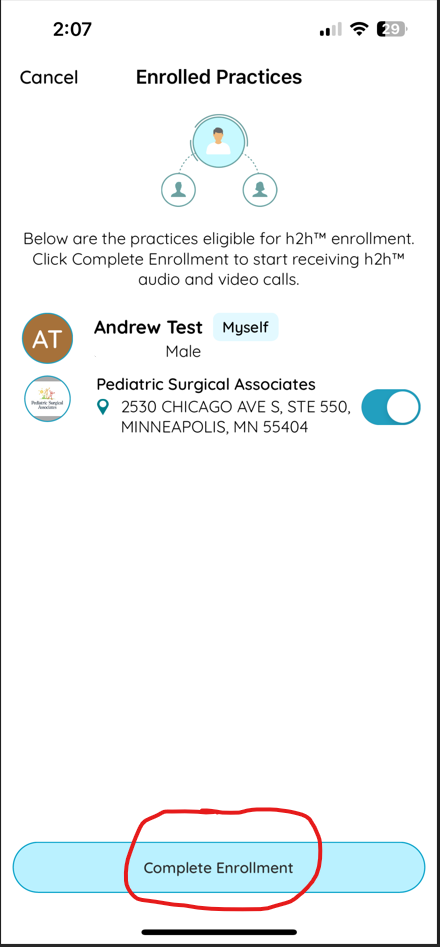The Healow app is a secure and easy way to track your health records and stay connected to Pediatric Surgical Associates. Through the app you will be able to view your previous and upcoming appointments, view your health records, complete the Health History Form, request a medication refill, and message a nurse regarding non-urgent medical issues (established patients only).
How to download the Healow App:
From the App Store (Apple devices) or Google Play Store (Android devices), search “Healow” and download to your device, or scan the QR code on your Apple or Android Device.
- Once downloaded, enter the practice code: HACFBA
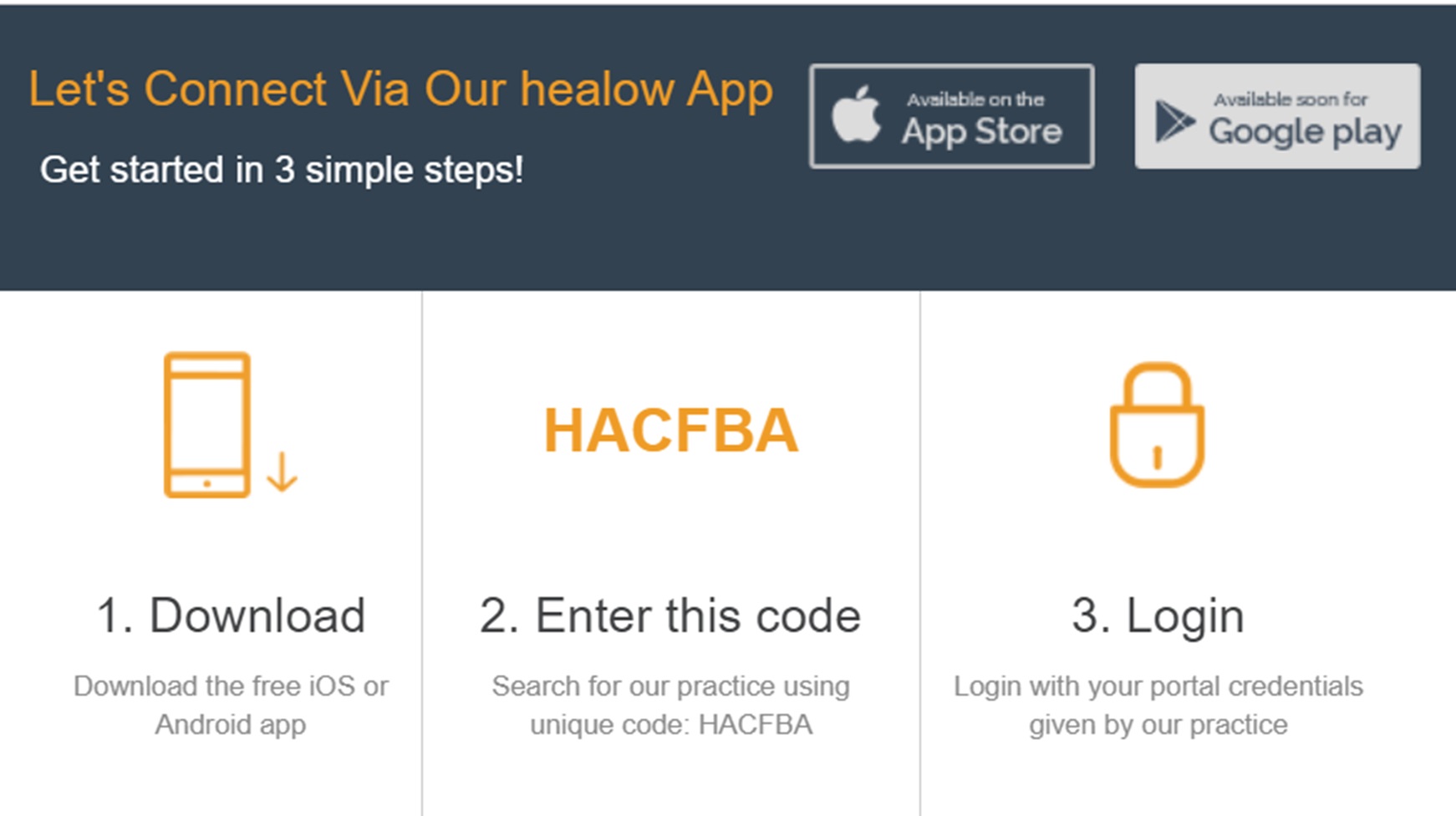
- Click login “Using Mobile Phone” button, and type in the patient’s information (not parent’s).
- Select the phone number you want to receive the verification text message on.
- Once logged in, acknowledge the required consent form.
Logging in from a Computer:
As an alternative to the Healow mobile app, you may also access your child’s account from a computer. Click the link below to login:
How to Enroll in H2H Video Calls
- Open your Healow App, Tap on your Username icon on top-right

2. Open Settings
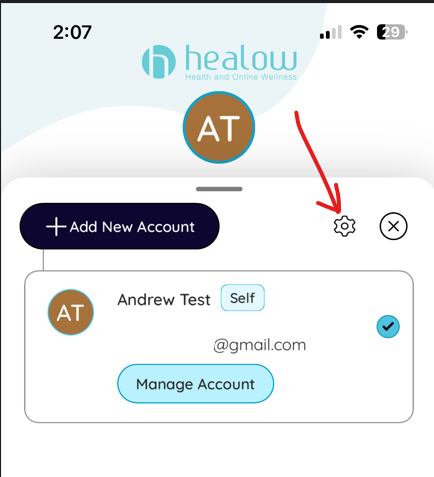
3. Tap on H2H ‘Not Enrolled’
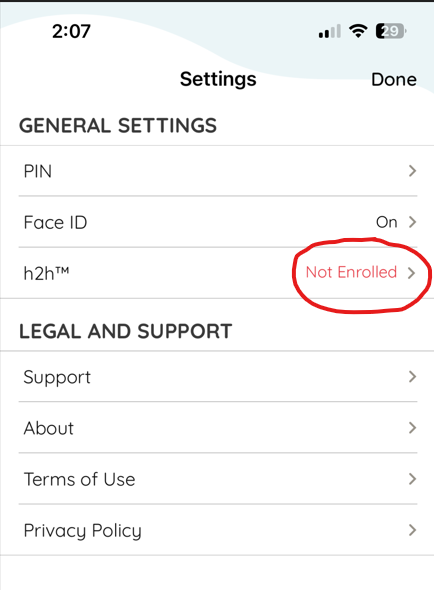
4. Tap ‘Enroll’
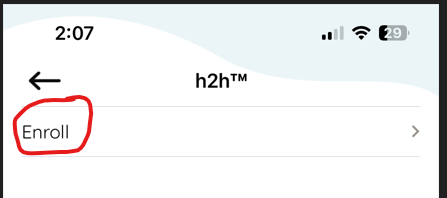
5. Tap ‘Complete Enrollment’